Timelines for PSO Virtual Competitions
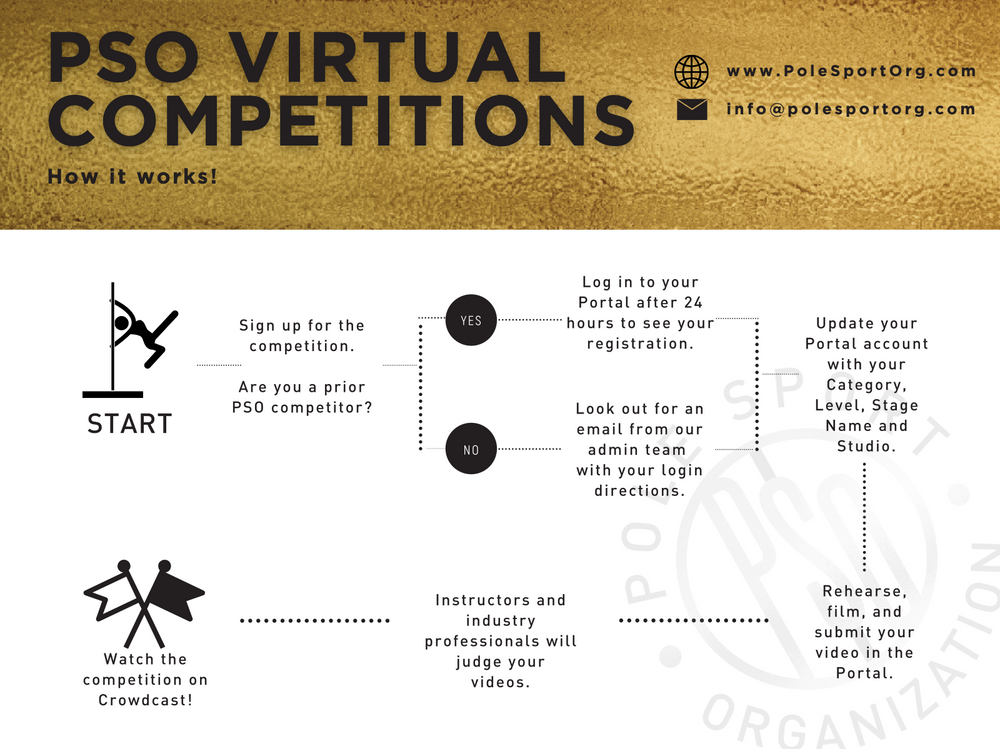
STEP 1: Sign up for the competition.
All you have to do is sign up! No prerequisites, no requirements, and you can be from anywhere in the world.
You’ll get a confirmation email acknowledging your purchase. You can read the attached competitor packet while you wait for the Portal to be updated for the next step.
STEP 2: Wait 24 hours, then select your category and level.
We will create your Portal registration within 24 hours of you signing up for the competition. Log in to your Portal account and select your category and level. You can also change your stage name and studio affiliation.
If you haven’t used the Portal before, you will get login info via email from our admin team. The Portal is a self-service dashboard where you can view competition schedules, upload your video, and change your personal information.
Your category, level, stage name, and studio affiliation options are changeable until about 3 days after the registration deadline. The exact deadline will be in your competitor packet from Step 1.
STEP 3: Read the welcome email.
You will receive a welcome email the day after registration closes with all the reminders, deadlines, and helpful tips that we have compiled for you.
There are some included links where you can submit an intro statement for the emcee to read before your performance as well as a name pronunciation form so our staff can get your name exactly right.
STEP 4: Rehearse, film, and submit your video.
Rehearse, film, and upload your video into the Portal before the video submission deadline.
Remember, videos sometimes take awhile to upload because the files are large. Try uploading your video a few hours before the deadline so that you don’t have a heart attack at 11:59am.
STEP 5: We judge the videos.
A team of instructors and industry professionals will evaluate your video and input scores and comments into our judging system. You don’t need to do anything for this step :)
STEP 6: Look out for your ticket email.
As a competitor, you can watch your day’s stream for free! Check your email a few days before for a message from our streaming platform, Crowdcast. It will contain your personalized link to access the stream.
STEP 7: Watch the stream and cheer on your friends!
Log in to Crowdcast using your email link a few minutes before the stream begins. A member of our admin team does monitor our email, Facebook messages, and Instagram DMs on the day of the event to assist, just in case you need help.
Go nuts with the comments! It’s our own private stream now, so please post to cheer on your friends and let them know how well they did. Personally, I enjoy reading the comments just as much as watching the performances. It’s a really nice way to stay in touch with our community, find other dancers to follow, and just generally give positive encouragement. I think we all need that right now!
STEP 8: Check the results.
We are experimenting with posting the results to our Instagram story and in the live stream platform. The admin running the live stream will let you know what platform to check by posting in the comments.
STEP 9: Enter your address for a medal to be shipped to you, if you place 1, 2 or 3!
Yep, that’s right, we will mail you a medal! We’ll send an email out the Monday after the competition so that you can give us your shipping address. Congratulations, you did it!
STEP 10: Check for scores.
We email you your personal scores and comments so that you can see what did you well on and what you can improve. The email will come within 30 days of the event.
About Pole Sport Organization
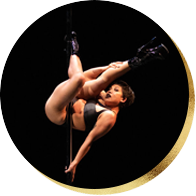
We believe that anyone, at any level, and any age should have a chance to be on stage. We are an inclusive event, meaning no submission videos, no prerequisites, and no required moves. Just sign up, and we'll see you at the show!
